Msi H97 GAMING 3 Manual Bedienungsanleitung Seite 63
- Seite / 112
- Inhaltsverzeichnis
- LESEZEICHEN
Bewertet. / 5. Basierend auf Kundenbewertungen


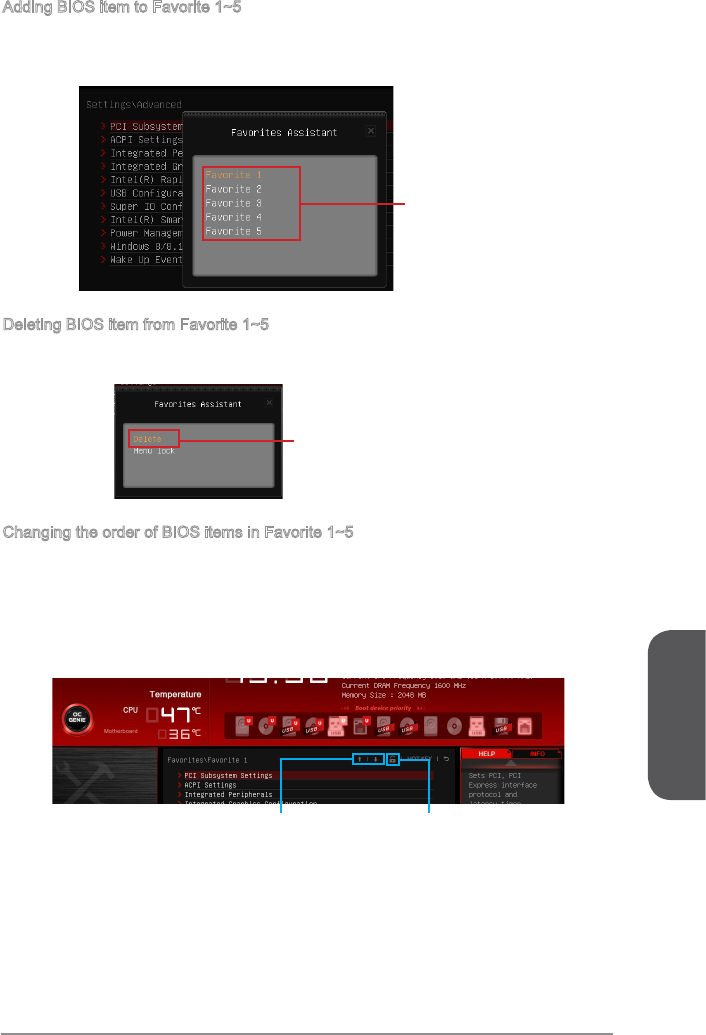
Chapter 3
3-4BIOS Setup 3-5 BIOS Setup
Adding BIOS item to Favorite 1~5
1. Move the mouse cursor to highlight a BIOS setting item.
2. Right-click (or press "F2" key) and then choose a favorite menu (Favorite 1~5) to
add the BIOS item.
Choose a favorite menu
to add the BIOS item
Deleting BIOS item from Favorite 1~5
1. Move the mouse cursor to highlight a BIOS item on the Favorite 1~5 menu.
2. Right-click (or press "F2" key) and then click "Delete" to delete the BIOS item.
Click “Delete” to delete the BIOS item
Changing the order of BIOS items in Favorite 1~5
1. Enter the Favorite 1~5 menu.
2. Right-click (or press "F2" key) and then click "Menu lock".
3. Highlight an item and then click the arrow buttons (or press the up/ down arrow
keys) to change the item order.
4.
Arrow buttons Lock button
- Z97 GAMING 3 1
- H97 GAMING 3 1
- B85 GAMING 3 1
- Copyright Notice 2
- Trademarks 2
- Revision History 2
- Smartphone Application 3
- Technical Support 3
- Safety Instructions 4
- CE Conformity 5
- Radiation Exposure Statement 6
- Taiwan Wireless Statements 6
- Japan VCCI Class B Statement 6
- Korea Warning Statements 6
- Battery Information 7
- FRANÇAIS 8
- NEDERLANDS 9
- ITALIANO 10
- CONTENTS 11
- Chapter 1 15
- Packing Contents 16
- Optional Accessories 16
- Assembly Precautions 17
- 18
- Connectors Quick Guide 21
- Connectors Reference Guide 22
- Back Panel Quick Guide 23
- CPU (Central Processing Unit) 25
- Mounting Screw Holes 30
- Power Supply 31
- Expansion Slots 32
- Video/ Graphics Cards 33
- Internal Connectors 34
- LED Status Indicators 43
- Drivers and Utilities 44
- Chapter 2 45
- CPU Installation 46
- Memory Installation 48
- Motherboard Installation 49
- Quick Installation 51
- M.2 module Installation 54
- JFP1 Connector Installation 55
- USB3.0 Connector Installation 56
- USB2.0 Connector Installation 56
- Graphics Card Installation 57
- Chapter 3 59
- Entering Setup 60
- Overview 61
- Operation 64
- Updating BIOS 65
- SETTINGS 66
- OC PROFILE 87
- HARDWARE MONITOR 88
- Appendix A 89
- Hardware Default Setting 92
- Realtek Audio 93
- Introduction 96
- Appendix B 100
- Degraded RAID Array 104
- Appendix C 109
- Prerequisites 110
- Installing Intel SBA 111
- 111
- Help Button 112
 (116 Seiten)
(116 Seiten)
 (164 Seiten)
(164 Seiten)







Kommentare zu diesen Handbüchern